Import a Zipped Project
When a zipped project is imported, Camtasia Studio unzips it to a folder that you choose. At that time, the project is ready to open within Editor.
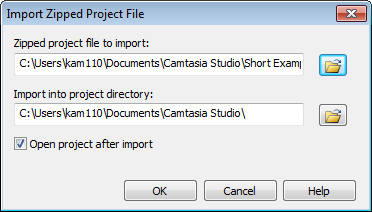
- In Editor, choose File > Import Zipped Project.
- The Import Zipped Project File dialog box appears. Click Browse and select a zipped project file.
- Select a project destination folder.
- Check the Open project after import option to open the project in Editor.
- Click OK.
